이번에는 SpringBoot와 데이터접근과 관련해서 작성 해 보려고한다
많은 경우에 Spring은 DB에 담긴 데이터를 가져오고 전달하는 역할을 하고있는데 이 때, Redis를 가지고 데이터에 빠르게 접근하는 방법을 정리 해 보려고 한다
Redis는 데이터베이스로도 사용되고, Message Broker로도 사용되지만 Cache Manager에 더 많이 사용된다
한번 만들어보면서 정리 해 보도록 하겠다
사용 할 Redis 간단 설명Permalink
-
Redis 사용 형태
- In Memory Database
- 데이터베이스 작업을 수행하기 위해 사용, No SQL 데이터베이스 역할을 함
- No Tables, No Sequences, No Joins의 개념이 있음
- String, Hash, List, Set 등의 형태로 데이터 저장
- In Memory Database
-
Cache
- Redis를 캐시로 사용하여 애플리케이션의 성능을 높인다
-
Message Broker(MQ)
- Redis를 MQ로 사용하여 메시지를 전달한다
-
Redis 캐시란
- Redis Cache는 Redis에서 제공하는 캐시 관리 기능
- 사용자가 응용프로그램의 더 나은 성능을 위해 적용/사용
- 엑세스 되는 데이터를 저장하는 캐시
- 한번의 데이터 요청은 하나의 네트워크 호출인데, 이를 최소화 할 수 있음
-
Redis Cache 활성화를 위한
@Annotation-
@EnableCaching
- SpringBoot에게 캐싱기능이 필요하다고 전달
- SpringBoot Starter class에 적용
-
@Cacheable
- DB에서 애플리케이션으로 데이터를 가져오고 Cache에 저장하는데 사용
- DB에서 데이터를 가져오는 메서드에 적용
-
@CachePut
- DB의 데이터 업데이트가 있을 때 Redis Cache에 데이터를 업데이트
- DB에서 PUT/PATCH와 같은 업데이트에서 사용
-
@CacheEvict
- DB의 데이터 삭제가 있을 때 Redis Cache에 데이터를 삭제
- DB에서 DELETE와 같은 삭제에서 사용
-
프로젝트 구조Permalink
아래는 이해를 돕기 위해서 사용 한 프로젝트 구조를 적어보았다
├── HELP.md
├── README.md
├── build
├── build.gradle
├── docker-compose-database.yml
├── example-docker-data
├── gradle
│ └── wrapper
│ ├── gradle-wrapper.jar
│ └── gradle-wrapper.properties
├── gradlew
├── gradlew.bat
├── settings.gradle
└── src
├── main
│ ├── java
│ │ └── com
│ │ └── example
│ │ └── springbootredissimplestarter
│ │ ├── SpringBootRedisSimpleStarterApplication.java
│ │ ├── config
│ │ │ └── RedisCacheConfig.java
│ │ ├── controller
│ │ │ └── OrderController.java
│ │ ├── domain
│ │ │ └── Order.java
│ │ ├── exception
│ │ │ ├── OrderNotFoundException.java
│ │ │ └── OrderStatusException.java
│ │ ├── repository
│ │ │ └── OrderRepository.java
│ │ └── service
│ │ ├── OrderService.java
│ │ └── OrderServiceImpl.java
│ └── resources
│ ├── application.properties
│ ├── static
│ └── templates
└── test
└── java
└── com
└── example
└── springbootredissimplestarter
└── SpringBootRedisSimpleStarterApplicationTests.java
준비 할 것Permalink
당연하지만 Spring Boot와 Redis를 준비해야 한다.
SpringBoot는 Spring Data Redis라는 디펜던시를 통해서 Redis와 연결을 지원한다. 이 디펜던시를 통해서 Redis와 소통 할 것이고, Redis 서버를 docker를 사용해서 띄워 사용하려고 한다
DatabasePermalink
데이터베이스 환경을 먼저 구축하려고 한다. 모두의 컴퓨터환경이 같지 않기때문에, 현재 글 작성일 기준으로 docker-compose로 Database를 구성하고자한다.
- docker-compose-database.yml
version: "3"
services:
mysql-docker:
image: arm64v8/mariadb
ports:
- "3306:3306"
environment:
TZ: Asia/Seoul
MYSQL_ROOT_PASSWORD: qwerqwer123
MYSQL_DATABASE: rediswithspring
MYSQL_USER: paul
MYSQL_PASSWORD: qwerqwer123
container_name: "docker-maria"
volumes:
- ./example-docker-data/maria:/var/lib/mysql
redis-docker:
image: redis:latest
command: redis-server --port 6379
container_name: "docker-redis"
volumes:
- ./example-docker-data/redis:/data
labels:
- "name=redis"
- "mode=standalone"
ports:
- 6379:6379
-
mysql
- mysql-docker는 docker환경으로 설치된 mysql(maria)서버이다
- image로
arm64v8/mariadb를 사용했는데, 이는 m1에서 mysql을 구동하기 위함이다 - 각 환경에 맞게 이미지를 변경시켜주면 된다
- mariadb와 mysql의 docker세팅이 비슷하기때문에 mysql / mariadb 동일하게 사용해도 된다
- mysql에서 사용할 환경변수파일은
.mysql_env로 작성했으며 내용은 아래와 같다(docker-compose에 명시하지않고 env파일로 빼고싶은 사람만 사용하면 될 것 같다)MYSQL_HOST=localhost MYSQL_PORT=3306 MYSQL_ROOT_PASSWORD=qwerqwer123 MYSQL_DATABASE=rediswithspring MYSQL_USER=paul MYSQL_PASSWORD=qwerqwer123
-
redis
- redis-docker는 docker환경으로 설치된 redis 서버이다
- command에
--requirepass로 비밀번호를 설정 해 주고,--port로 6379 포트를 열어주었다
SpringBootPermalink
SpringBoot Starter를 사용해 프로젝트를 시작하고, Dependency 세팅을 해 준다
- Dependency
- Spring Web
- Spring Data JPA
- MYSQL Driver
- Spring Data Redis
- Lombok
- Spring Boot Devtools
SpringBoot와 Redis를 사용하여 프로젝트 작성Permalink
- 정교하고 자세한 모델은 아니지만, 배달음식 주문 어플리케이션을 만들어보려고 한다
- 자세한 기능보다는, CRUD와 해당하는 쿼리가 캐싱이 되었는지에 초점을 맞춰보려고 한다
SpringBoot 어플리케이션 세팅Permalink
SpringBoot에게 Redis Cache를 사용 할 것이라고 알려주어야 한다. 위에 적어놓은 어노테이션 중 @EnableCaching을 스타터 클래스에 적용한다
package com.example.springbootredissimplestarter;
import org.springframework.boot.SpringApplication;
import org.springframework.boot.autoconfigure.SpringBootApplication;
import org.springframework.cache.annotation.EnableCaching;
@SpringBootApplication
@EnableCaching
public class SpringBootRedisSimpleStarterApplication {
public static void main(String[] args) {
SpringApplication.run(SpringBootRedisSimpleStarterApplication.class, args);
}
}
application propertiesPermalink
spring.datasource.driver-class-name=org.mariadb.jdbc.Driver
spring.datasource.url=jdbc:mysql://localhost:3306/rediswithspring
spring.datasource.username=paul
spring.datasource.password=qwerqwer123
spring.jpa.database-platform=org.hibernate.dialect.MariaDB103Dialect
spring.jpa.show-sql=true
spring.jpa.hibernate.ddl-auto=update
spring.cache.type=redis
spring.cache.redis.cache-null-values=true
- database가 mariadb로 올렸기때문에 jpa platform과 datasource driver-class 를 mariadb으로 해주었다
-
mysql로 하고싶다면 드라이버 이름과 platform이름을 아래와 같이 적용하면 됨
spring.datasource.driver-class-name=com.mysql.cj.jdbc.Driver spring.jpa.database-platform=org.hibernate.dialect.MySQL8Dialect
SpringBoot Redis 환경설정 세팅Permalink
- properties와 spring starter class에 캐시를 적용한다고 알려주었다
- Data를 가져오고 보낼 때, 우리가 만든 도메인 모델을 Serialize 해 주기 위해 설정이 필요하다
- config 패키지를 만들고 하위에
RedisCacheConfig.java를 생성 해 주었다 - 여기서 생성한
testCacheManger객체를 앞으로 사용 할 레디스 어노테이션에 명시 해 주어야 한다
package com.example.springbootredissimplestarter.config;
import org.springframework.cache.CacheManager;
import org.springframework.cache.annotation.EnableCaching;
import org.springframework.context.annotation.Bean;
import org.springframework.context.annotation.Configuration;
import org.springframework.data.redis.cache.RedisCacheConfiguration;
import org.springframework.data.redis.cache.RedisCacheManager;
import org.springframework.data.redis.connection.RedisConnectionFactory;
import org.springframework.data.redis.serializer.GenericJackson2JsonRedisSerializer;
import org.springframework.data.redis.serializer.RedisSerializationContext;
import org.springframework.data.redis.serializer.StringRedisSerializer;
import java.time.Duration;
@Configuration
@EnableCaching
public class RedisCacheConfig {
@Bean
public CacheManager testCacheManager(RedisConnectionFactory cf) {
RedisCacheConfiguration redisCacheConfiguration = RedisCacheConfiguration.defaultCacheConfig()
.serializeKeysWith(RedisSerializationContext.SerializationPair.fromSerializer(new StringRedisSerializer()))
.serializeValuesWith(RedisSerializationContext.SerializationPair.fromSerializer(new GenericJackson2JsonRedisSerializer()))
.entryTtl(Duration.ofMinutes(3L));
return RedisCacheManager.RedisCacheManagerBuilder.fromConnectionFactory(cf).cacheDefaults(redisCacheConfiguration).build();
}
}
Domain 모델Permalink
- 배달 어플리케이션을 위해 모델을 생성
- Order모델 생성
- 이 때 주의점은, DDL에 order이 들어가기때문에 테이블 생성 시
order 예약어로 인한 생성오류가 발생한다 - 테이블 이름 명시(
@Table)가 필요하다 - domain패키지 하위에
Order.java를 생성
package com.example.springbootredissimplestarter.domain;
import lombok.AllArgsConstructor;
import lombok.Data;
import lombok.NoArgsConstructor;
import javax.persistence.Entity;
import javax.persistence.GeneratedValue;
import javax.persistence.Id;
import javax.persistence.Table;
@Data
@NoArgsConstructor
@AllArgsConstructor
@Entity
@Table(name = "ORDERS")
public class Order {
private static final long serialVersionUID = 1L;
@Id
@GeneratedValue
private Integer id;
private String orderCode;
private String orderObject;
private String orderStatus;
private Integer orderPrice;
}
RepositoryPermalink
- JpaRepository를 상속받아서 생성
- repository 패키지 하위에
OrderRepository.java를 생성
package com.example.springbootredissimplestarter.repository;
import com.example.springbootredissimplestarter.domain.Order;
import org.springframework.data.jpa.repository.JpaRepository;
import org.springframework.stereotype.Repository;
@Repository
public interface OrderRepository extends JpaRepository<Order, Integer> {
}
Custom exceptionPermalink
- 데이터 CRUD를 구현하기 전, Exception을 따로 주기 위해서 Custom Exception 생성
- exception 패키지 하위에
OrderNotFoundException.java와OrderStatusException.java를 생성
// OrderNotFoundException.java
package com.example.springbootredissimplestarter.exception;
import org.springframework.http.HttpStatus;
import org.springframework.web.bind.annotation.ResponseStatus;
@ResponseStatus(HttpStatus.NOT_FOUND)
public class OrderNotFoundException extends RuntimeException {
private static final long serialVersionUID = 1L;
public OrderNotFoundException(String message) {
super(message);
}
}
// OrderStatusException.java
package com.example.springbootredissimplestarter.exception;
import org.springframework.http.HttpStatus;
import org.springframework.web.bind.annotation.ResponseStatus;
@ResponseStatus(HttpStatus.BAD_REQUEST)
public class OrderStatusException extends RuntimeException {
private static final long serialVersionUID = 1L;
public OrderStatusException(String message) {
super(message);
}
}
ServicePermalink
- service 패키지 하위에
OrderService.java인터페이스와OrderServiceImpl.java를 생성 - OrderService 인터페이스를 생성
- OrderServiceImpl 에서 OrderService 구현
// OrderService.java - interface
package com.example.springbootredissimplestarter.service;
import com.example.springbootredissimplestarter.domain.Order;
import java.util.List;
public interface OrderService {
public Order createOrder(Order order);
public Order getOrder(Integer orderId);
public Order updateOrder(Order order, Integer orderId);
public void deleteOrder(Integer orderId);
public List<Order> getAllOrders();
}
// OrderServiceImpl.java - implementation
package com.example.springbootredissimplestarter.service;
import com.example.springbootredissimplestarter.domain.Order;
import com.example.springbootredissimplestarter.exception.OrderNotFoundException;
import com.example.springbootredissimplestarter.exception.OrderStatusException;
import com.example.springbootredissimplestarter.repository.OrderRepository;
import org.springframework.beans.factory.annotation.Autowired;
import org.springframework.cache.annotation.CacheEvict;
import org.springframework.cache.annotation.CachePut;
import org.springframework.cache.annotation.Cacheable;
import org.springframework.stereotype.Service;
import java.util.List;
@Service
public class OrderServiceImpl implements OrderService {
@Autowired
private OrderRepository orderRepository;
@Override
public Order createOrder(Order order) {
return orderRepository.save(order);
}
@Override
@Cacheable(value = "Order", key = "#orderId", cacheManager = "testCacheManager")
public Order getOrder(Integer orderId) {
return orderRepository.findById(orderId).orElseThrow(() -> new OrderNotFoundException("Order Not Found"));
}
@Override
@CachePut(value = "Order", key = "#orderId", cacheManager = "testCacheManager")
public Order updateOrder(Order order, Integer orderId) {
/*
order status 변화주기
status: ready -> processing -> shipped -> delivered
*/
Order orderObject = orderRepository.findById(orderId).orElseThrow(() -> new OrderNotFoundException("Order Not Found"));
if (orderObject.getOrderStatus().equals("ready")) {
orderObject.setOrderStatus("processing");
} else if (orderObject.getOrderStatus().equals("processing")) {
orderObject.setOrderStatus("shipped");
} else if (orderObject.getOrderStatus().equals("shipped")) {
orderObject.setOrderStatus("delivered");
} else {
throw new OrderStatusException("Order Status Cannot Change");
}
return orderRepository.save(orderObject);
}
@Override
@CacheEvict(value = "Order", key = "#orderId", cacheManager = "testCacheManager")
public void deleteOrder(Integer orderId) {
Order orderObject = orderRepository.findById(orderId).orElseThrow(() -> new OrderNotFoundException("Order Not Found"));
orderRepository.delete(orderObject);
}
@Override
@Cacheable(value = "Order", cacheManager = "testCacheManager")
public List<Order> getAllOrders() {
return orderRepository.findAll();
}
}
ControllerPermalink
- RESTful API 서비스를 위한 Controller 구현
- controller 패키지를 생성, 하위에
OrderController.java생성
package com.example.springbootredissimplestarter.controller;
import com.example.springbootredissimplestarter.domain.Order;
import com.example.springbootredissimplestarter.service.OrderService;
import org.springframework.beans.factory.annotation.Autowired;
import org.springframework.http.ResponseEntity;
import org.springframework.web.bind.annotation.*;
import java.util.List;
@RestController
@RequestMapping("/order")
public class OrderController {
@Autowired
OrderService orderService;
@PostMapping()
public Order createOrder(@RequestBody Order order) {
return orderService.createOrder(order);
}
@GetMapping()
public ResponseEntity<List<Order>> getOrder() {
return ResponseEntity.ok(orderService.getAllOrders());
}
@GetMapping("/{id}")
public Order getOrder(@PathVariable Integer id) {
return orderService.getOrder(id);
}
@PutMapping("/{id}")
public Order updateOrder(@PathVariable Integer id, @RequestBody Order order) {
return orderService.updateOrder(order, id);
}
@DeleteMapping("/{id}")
public String deleteOrder(@PathVariable Integer id) {
orderService.deleteOrder(id);
return "Order with id: " + id + " deleted.";
}
}
실행해보기Permalink
- 기본적으로 생성한 CRUD가 잘 실행되는지 확인한다
- POST를 할 때에, 우리가 생성한 domain객체 혹은 각자 적용한 dto/vo객체의 형태대로 작성을 해 준다
- 생성한 객체를 조회 할 경우에
application.properties의 설정에 따라서 쿼리가 찍히게 된다 - 이 때, GET 요청을 많이 날려 보았을 때 쿼리가 Request 한 만큼 찍히지 않는 것이 보인다면 Redis Cache 기능을 사용하고 있는 것을 확인 할 수 있다
API 요청Permalink
- POST /order
curl -d '{"orderCode":"AGGEKF123","orderObject":"로제떡볶이","orderStatus":"ready","orderPrice":17000}' -H "Accept: application/json" -H "Content-Type: application/json" -X POST http://localhost:8080/order
- GET /order
curl -X GET http://localhost:8080/order
- GET /order/1
curl -X GET http://localhost:8080/order/1





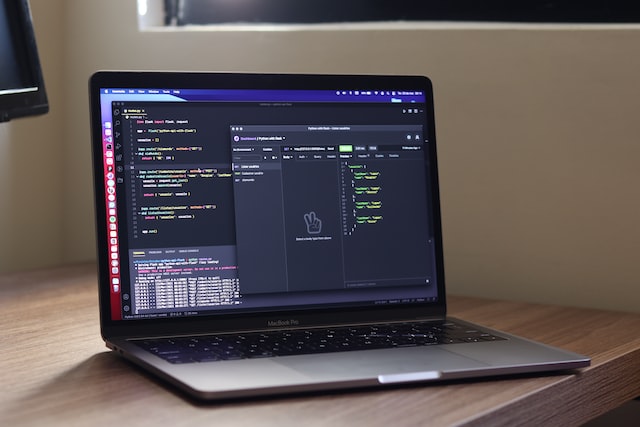




댓글남기기